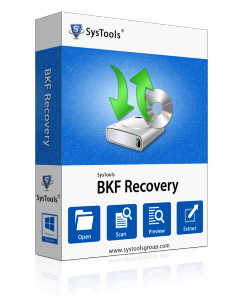
BKF Repair Tool
 BKF Repair tool is one of the most efficient tools, which can be used to extract missing BKF catalog files. It is a powerful BKF recovery tool and extremely easy to Extract Corrupt BKF Catalog Files because the software interface is self-explanatory and the steps of the process are very simple and few.
BKF Repair tool is one of the most efficient tools, which can be used to extract missing BKF catalog files. It is a powerful BKF recovery tool and extremely easy to Extract Corrupt BKF Catalog Files because the software interface is self-explanatory and the steps of the process are very simple and few.
 You can download Demo version from Software site. It is completely free of cost. Demo version views the database of your corrupt BKF file. After getting the satisfactory response you can buy the license version of BKF Repair Software.
You can download Demo version from Software site. It is completely free of cost. Demo version views the database of your corrupt BKF file. After getting the satisfactory response you can buy the license version of BKF Repair Software.
Extract Corrupt BKF Catalog in Three Simple Steps using BKF Repair software
You might be often safeguarding your important data present on computer system by regularly taking backups of the work. NTBackup is an in-built backup utility available for Windows users. Files saved in NTBackup are stored in the BKF file format. Corruption of BKF files can have serious implications such as loss of crucial data.
If somehow backup is corrupted; you get the fear of losing your crucial BKF files and have questions in mind like”Is it possible to Extract BKF Catalog?”, “How to extract BKF catalog?” So, here you start searching and finding that in most of the corruption scenarios, is it possible to extract BKF files from corrupted backup? A great move by you can be to fetch a good BKF file extractor tool for extracting BKF files quickly. A good BKF extractor tool would first read the corrupt BKF files and then extract backup catalog data from them.
How to Extract BKF Catalog?
You just need to follow a few simple steps which are given below:
 Opening of the BKF Repair software– You first have to go to Start > Programs > BKF Repair. This will show the start-up screen of the software. On the screen, you need to click on the “LOAD” button (which is present on the toolbar). This will open and load the BKF files.
Opening of the BKF Repair software– You first have to go to Start > Programs > BKF Repair. This will show the start-up screen of the software. On the screen, you need to click on the “LOAD” button (which is present on the toolbar). This will open and load the BKF files.
 Selecting and previewing the files– For previewing, you have to select a file, right click on it and choose “Preview”. After the preview, you can decide which files you need to extract. Also, the SEARCH OPTION can be used to search a particular file.
Selecting and previewing the files– For previewing, you have to select a file, right click on it and choose “Preview”. After the preview, you can decide which files you need to extract. Also, the SEARCH OPTION can be used to search a particular file.
 Extracting and saving the files– From the tree-structure, you can choose a file, a folder, or the entire data together. You can select a single file or a complete folder. After clicking Extract, software asks the location to save the files, which can be browsed and selected.
Extracting and saving the files– From the tree-structure, you can choose a file, a folder, or the entire data together. You can select a single file or a complete folder. After clicking Extract, software asks the location to save the files, which can be browsed and selected.