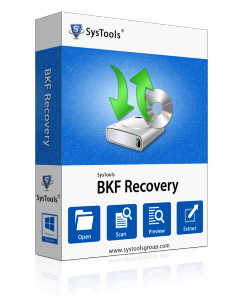
Explore BKF in Windows 7
Demo version is available for free BKF Recovery like BKF repair software helps you to view the corrupt database, but does not allow to save these recovered files on system. To save & load you have to purchase the full version of BKF recovery tool.
Best BKF Recovery Tool to Explore BKF in Windows 7
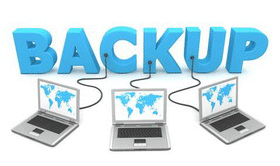
If you are a massive internet user, there can be many reasons for corruption in backup files like: Virus attack, unexpected system shutdown and Hardware failures etc. In this situation you need the best BKF recovery tool. There is now a simple and easy way to restore back up BKF & Explore BKF in Windows 7 with BKF recovery software which is a backup exec restores BKF.
Explore BKF in windows 7: Restore backup BKF that was corrupted due to some reasons and you got error messages like ‘unable to open the file’, with the BKF recovery software. The BKF restore tool is helpful to explore BKF file without corruption and in a readable form.
Backup Exec Restore BKF File: In case of corruption to be too deep one need to perform the deep scan and scanning will show all files in the backup exec and save and load will help in the backup exec restore BKF file.
Best BKF Recovery: In cases when Windows default backup utility NTBackup .EXE or Symantec backup utility VERITAS backup .EXEC got corrupted, BKF restore tool recovers corrupt backup BKF into readable form. After recovery, open file or folders and Explore BKF windows with simple steps.